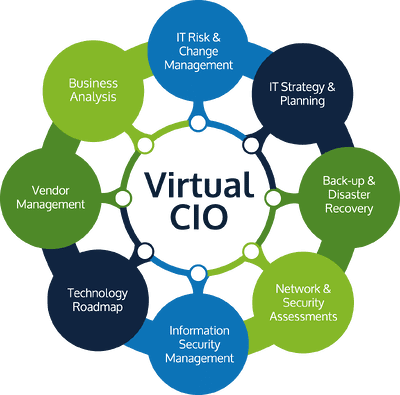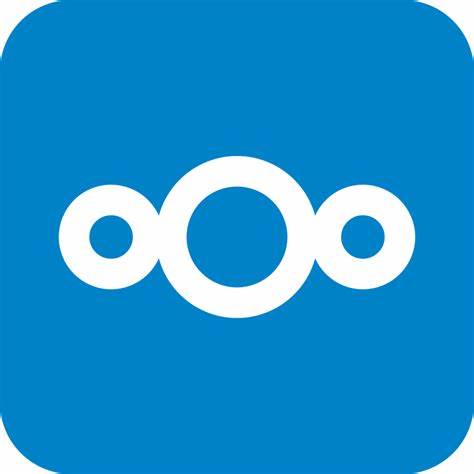Winget Windows Package Manager for Fast App Deployment
Winget is the official Windows package manager CLI tool that enables users to discover, install, upgrade, remove, and configure applications on Windows 10 and Windows 11. It’s designed to be lightweight, fast, and ideal for IT professionals who want more control over software deployment and system configuration.
Whether you’re managing a single workstation or automating installations across dozens of endpoints, Winget offers a powerful way to streamline your workflow.
Why Use Winget Windows Package Manager?
Here are four key reasons why Winget stands out:
- Simplicity: Winget is easy to use. Once installed, you can manage apps with simple commands like
winget install,winget upgrade, orwinget uninstall. - Speed: It’s optimized for fast execution and minimal resource usage, making it ideal for both local and remote deployments.
- Flexibility: Winget supports multiple installer formats including
.exe,.msi,.msix, and.appx, allowing you to manage a wide range of applications. - Automation: Winget integrates seamlessly with PowerShell and other scripting tools, enabling automated software rollouts across multiple devices.
Using Winget Windows Package Manager in Your IT Strategy
For businesses, Winget is more than a convenience — it’s a strategic asset. It can be used to deploy security tools, productivity apps, and system utilities as part of a broader IT roadmap. Especially in environments where consistency and speed matter, Winget helps reduce manual effort and human error.
If you’re implementing a defense in depth cybersecurity strategy, Winget can play a key role in automating the installation of endpoint protection, patch management tools, and monitoring agents. This layered approach ensures that if one control fails, others remain in place — strengthening your overall security posture.
Learn More About Winget and Windows Package Management
Want to dive deeper into Winget? Check out the official Microsoft Learn documentation for full command references, supported formats, and advanced usage tips.
And if you’re curious how Winget fits into your broader IT or cybersecurity strategy, read our blog on Defense in Depth to explore how layered protection works in practice.