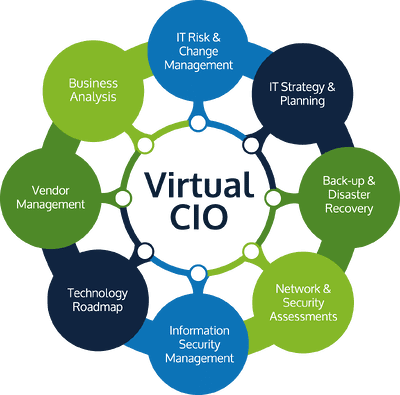Enable Defender for Endpoint
In this blog we will help you to enable Defender for Endpoint in your enterprise
To enable Defender for Endpoint you need to take te following steps:
- Review the requirements: Before you start setting up Microsoft 365 Defender for Endpoint, make sure that your devices meet the minimum requirements. You can find the requirements on the Microsoft website. Also make sure you have the right license. Read more about licensing here
- Plan your deployment: When you plan your deployment, you can choose from several different architectures and deployment methods. Every organization is unique so you have several options to consider.
- Onboard to Defender for Endpoint: To onboard to Defender for Endpoint, you need to install the Microsoft Defender for Endpoint sensor on your devices. You can do this manually or by using a deployment tool.
- Configure next-generation protection: To configure next-generation protection, you need to configure your antivirus and antimalware settings in Microsoft Intune.
- Configure your attack surface reduction capabilities: To configure your attack surface reduction capabilities, you need to configure your web content filtering settings in the Microsoft 365 Defender portal.